@Fraggles Thanks for the answer. I’ll try doing it with my joystick, which’s exactly like this:
Do I have to adjust the steering beforehand ? Is this game something like Asetto Corsa where you can adjust almost everything in your car ?
@Fraggles Thanks for the answer. I’ll try doing it with my joystick, which’s exactly like this:
Do I have to adjust the steering beforehand ? Is this game something like Asetto Corsa where you can adjust almost everything in your car ?
I have not played assetto corsa so I can’t compare the two. Dirt Rally offers a decent bit of car and controller set up options so you can set things up to your liking. Adjusting your car to fit both the region you’re in and your own preferences is an important part of improving your times. Does that controller have analogue triggers or only shoulder buttons? If you don’t have triggers that might be disadvantageous as you wont have as good control over throttle and brakes with simple buttons.
That gamepad looks equivalent to the DS3? It should work fine, you definitely want to have pressure sensitive triggers though, so make sure that you check it in the controller settings. As @Fraggles pointed out, the acceleration and brakes should have precision controls like in reality.
You can do a lot of fine tuning of how your game responds to your controller input, so you should be able to have a good experience with the game.
@Fraggles Well, it’s a generic old fashioned PS2 controller lookalike without the extra two shoulder buttons so it doesn’t have the features most modern joysticks have, which means I’ll be in disadvantage. Does this mean I won’t be able to play the game properly ? If so, I can forget about playing it ?
@YQMaoski Oh, ok. Now I can see why I’d need from those extra buttons, because I’ve thought the accelerator and brake would act like your average looking racing game. Is there an option to adjust this stuff so I won’t miss out the full experience ?
There are no options that would turn a digital input, that of a simple button, into an analogue input like that which a trigger would provide. “The full experience” is a very elusive goal and once starting down that path you’re looking at buying a full racing rig with $2k direct drive wheel bases and tripple monitor setups or VR headsets.
When I started playing though I pretty much treated throttle and brakes as if they were digital anyway. I’d go full power on either not really knowing better and I did reasonably well so I wouldn’t say it’s impossible for you to run with just shoulder buttons. But before you try to attain the full experience, I might recommend maybe just going for a new $50 gamepad first.
Checking out the Dualshock 3 however it does sound like the L/R 2 shoulders should be analogue triggers, just don’t look like it I guess. So you should be fine.
I see, and yikes, yeah I’m not ready for such “hardcore” stuff, heh. 
Ok, all right. This gamepad I have is used mostly for emulation (ePSXe and PCSX2 to be specific) but even so I’ll try playing that game with it. Thanks for all the advice.
Racing setups:
Several People: Using analog triggers for braking/acceleration
Me: Right thumbstick up/down for accelerate/brake becuase…Gran Turismo.
Where can I find this HUD mod, and can it be used with ZDooM/LZDooM?
The mod can be downloaded from here - Doom Tournament [1.2] - ZDoom
It requires GZDoom, and it won’t run on Zandronum or old versions of GZ.
It is running on LZDooM, but…
*** (I am taking a wild guess that the lack of OpenGL support is the culprit because that seems to be my issue for a number of things but I could be wrong)
Mods with 3D models usually need from features which only exist on GZDOOM like Hardware Acceleration, higher versions of OpenGL and other stuff otherwise they’ll appear invisible in-game or some weird stuff will happen.
Anyway, I’m glad it’s been working for you to some extent but I suggest you download GZDOOM and DOOM Launcher someday (if your PC is powerful enough, of course, but since DOOM can run anywhere this shouldn’t be much of a trouble) and play around with some mods. I suggest watching ICARUSLIV3S videos (like the one I linked before) to find out more about mods.
Below are some of the ones I used in my screenshots:
@dogetail Pretty sure it lights up or glows too.
Huge tree. If you think this is impressive, there are large rooms below the tree as well. Unfortunately it seems like the place is mostly abandoned as the portals are no longer active.
And some more huge trees, this time game generated
Lovely doggo 
Is it all your creation? just WOW!
@carvalho20ptc Well… #FAIL
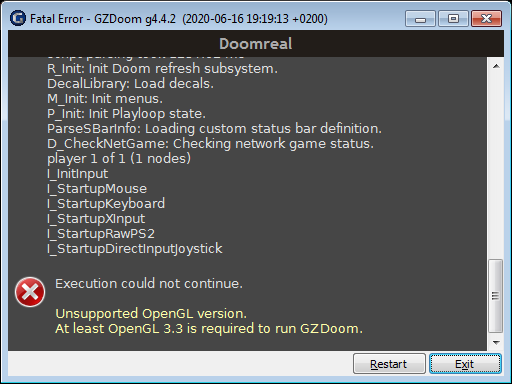
Latest I can run is 4.4.2, since 4.5.0 is 64-bit exclusive and all refurb computers (mine is a refurb), at least this was so back in 2015, get a 32-bit OS. OpenGL is one of those things that really makes it difficult to play anything much newer than 2014 unless the coding allows one to exclude OpenGL or doesn’t bother with it at all.
Anyway, I tried. I use ZDL for the launching process, and I’m never quite sure how mods are loaded since it is a vertical list (but if it is read top first or bottom first I still do not know).
Unfortunately, it is not my creation. I’ve built a tall tower and a few buildings and that’s it. Can’t make all the flashy stuff… Yet.
Oh, all right. I also use 4.4.2 and it runs all the mods I have just fine.
But yeah, GZDoom is mostly oriented to modern computers, which’s why showing this error. Oh, well.
I use DOOM Launcher, and usually the mods are loaded from top to bottom, where the former are the last and the later have priority over them, and my scheme is usually the following, using some mods as example:
[Graphical and Small QoL Mods] (DOOM HD Textures/Target Spy/Subtle Lights)
[Wad I want to play] (Ancient Aliens/Valiant/Requiem)
[Mods which replace the sprites for new ones or 3D models] (Neural Upscaling/Hunter’s Moon Enemies/Colorful Hell)
[Weapons and Player Mod] (Trailblazer/Guncaster/Russian Overkill)
[Addons to said Weapons and Player Mod] (Guncaster Addon and Weapons Shop)
I think the same happens to ZDL.
I’m guessing that Brutal Doom would fall under [Weapons and Player Mod] then…(?)
(but it’s more than that…it’s almost like a new codebase)
I’d likely have to either get a decent dedicated GPU or a new CPU to upgrade the OpenGL…
(which is hardlocked at 1.1 and will not go higher)
Or just a new computer. Either way, it’s not happening today, nor likely tomorrow.
Still, though, glad to know all these mods exist. The fanbase is just as strong as many others I’ve seen.
Yes, it goes after the wad you want to play, which means they’ll be last in the list.
Don’t rush to do it right now. There are mods which don’t require too much which I think will run in LZDOOM or the original ZDOOM just fine. It depends on the mod, though.
Yeah. Once you dive in this world you keep finding more and more stuff to download and try playing with them. It’s surprising how such an old game can support so many unique and fun modifications just like modern games would. It’s really cool, to the point I stopped playing with vanilla Doomguy and guns altogether.
I suggest watching some channels which play DOOM like decino and pagb666 if you’re looking for new wads to play with. Also don’t forget to check out the Cacowards for more DOOM wads to download.

Praise be the Great Acorn!
Dragon Quest Builders 2! I really love this series. I stopped playing XI because I wanted to wait until I could buy the upgraded version (which will be a while), so that’s on the back burner for now. Then I gotta complete Valhalla (waiting for patches) and then I gotta play Cyberpunk 2077. xD Gives me plenty of time to save!
The only thing I wish DQB2 had was procedurally generated content, even if it were just resource islands or caves. But, since it is a story game first, it isn’t too big a downer.