I’ve used this for a while
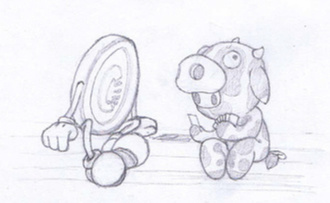
then went back to using this:
which i think i just found in google images
not posting my desktop itself cuz contains work-related shortcuts and some family pics etc.
I’ve used this for a while
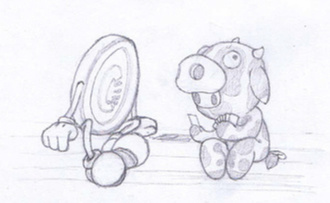
then went back to using this:
which i think i just found in google images
not posting my desktop itself cuz contains work-related shortcuts and some family pics etc.
I usually have a wallpaper related to Strider Hiryu. I’ve been a fan since the original arcade game.
I had Skyrim wallpapers for a while but that made me feel cold.
Mine is really minimal ( the way i like it  ) . I have 12 or so space themed wallpapers which rotate every minute so that’s just couple of them.
) . I have 12 or so space themed wallpapers which rotate every minute so that’s just couple of them.
I restructured my desktop today and gave it a fresh new wallpaper. Gotta say, it’s busier than the Subnautica thing I had going on before, but I kinda like it a lot.
Below is my current gaming desktop for the week. This is the Windows 10 Pro “side” of my dual boot, reserved for gaming and all sorts of distraction. I may edit this later to show my Linux Mint desktop.
 ;
;And below is my Linux Mint Cinnamon desktop, which I use for productivity, reading, writing, listen to music and watching some videos, with almost no distractions to bother me.
Decided a while ago to abandon Linux and to go back to Windows full time for the time being and with that I also decided to make my setup more minimalistic so now i have no icons on the desktop and now use the full screen start menu to launch programs and games.
Sidenote, I use TranslucentTB for transparent taskbar & a mouse macro to open start menu.
Abandoned Linux?! How could you. lol Have you tried dual booting before? Really easy these days. Also, love the color choice you went with for Windows! 
yeah that’s what i did, it just seemed no matter how much tinkering i did i could never get something to fully work right e.g. drivers, some bootloaders, general gaming performance,ect so for the time being i’m done with it but I will take another look when ever i build a new PC.
Thanks ![]()
I’ve got a Legend of Zelda: Breath of The Wild wallpaper this time around, and some new launchers I’m using for the Quake and Doom games.
updated my background since I’m not really actively using more than one screen currently. Found out that games and my Graphics card don’t like different refresh rate monitors.
How about a Wildstar wallpaper for nostalgia sake ? I’ve got this a few days before they closed the official site for good.
If someone wants it just send me a pm, since I have the full collection in 1900x1200 resolution.
Recently I’ve been trying some animated wallpapers in my desktop, and it’s been an interesting experiment so far.
Original Video:
Is this from Wallpaper Engine ? Nope, it’s from this free and open source app - Lively Wallpaper by rocksdanister