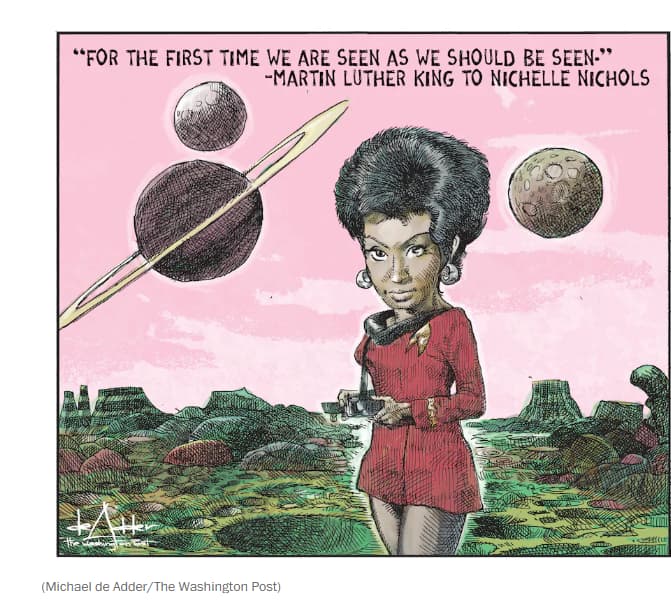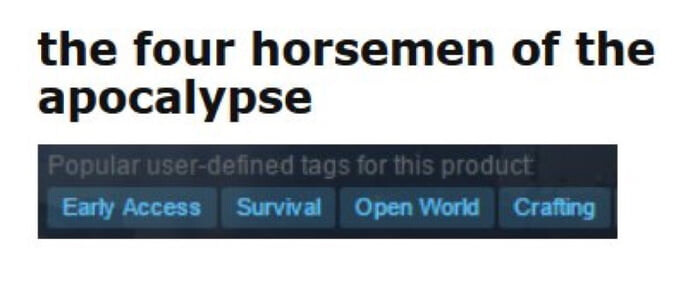Just go ahead and put titles like that up on one of those abandonware sites listed in the other thread right away, save people the disappointment.
The alarm on the tablet didn’t go off. The phone didn’t charge last night and won’t charge this morning (cable likely culprit).
If not for the microphone, my ancient iPhone4 was the most reliable electronic device in the house. I’m so haunted when it comes to technology. Mega sigh. The whole day has gone wrong already.
You’re probably not haunted, you’re probably just buying shoddy tech. Almost all consumer tech is made very cheaply, and/or designed to get you to buy a newer model ASAP. The only reliable phone I’ve got is a flip-phone from 2007.
Another common source of failure is treating tech like a normal person would and not like it’s a priceless fragile museum piece xP Dog forbid you bend a cable.
The utter truth here, lol. Apple esp. is designed to rebuy constantly. Imma quit and get an Android next year, once things go better. The tablet my friend cracked the hell out of the screen and let me use it when both the phone and laptop died on me (power surge?).
It’s actually a good model: Samsung T380 (2017), but it’s had a rough time and it wouldn’t be worth fixing up, least, I’m not sure.
In happy news, I finally switched to a male avatar in Pokemon Go. I love all the outfits. I need a PoGo sugar daddy now, ha ha ha ha!
Got one of my headaches so will be scarce around here today ![]()
So true.
In more drama, my keyboard is typing extra letters and numbers, every keystroke. Not even the actual letters I press. Here using on screen keyboard. So slow. Help!
Um, so I just noticed, that I can press 9 1 many other keys on the num lock side of the keyboard and Num Lock turns on. OMG.
Is my keyboard broken? The only solution for the multiple random letters and numbers with regular keystrokes was: Make sure Num Lock is off, but if that side of the keyboard is messed up… OMG what do I do?
Try this (shamelessly stolen from Microsoft forums)
Open the Settings App
Go to Update & Security - Troubleshoot
Run the Keyboard troubleshooter
If that does not resolve this for you
Open Device Manager
Expand the Keyboards section
Right click your keyboard and choose ‘Uninstall’
Then restart your PC
Sounds pretty broken yeah. Doubt there’s anything you can do really, could take it apart and see if there’s anything obviously wrong on the inside, spilled soda gumming something up or something in which case cleaning it out might help. But this doesn’t sound like a physical problem, rather something in the circuits getting wonky.
Device manager shows 4 keyboards, all HID compliant device. @Pylinaer
@Fraggles taking a break to eat. Most caps coming off happily, some being stubborn.
Thanks so far for suggestions.
Go for broke on all of them, or poke around the properties to see if you can figure out which one(s) is the correct keyboard.
This also happened when I tried to clean a keyboard and did not wait for it to dry properly. ![]()
In the end I had to buy another one.
first time trying to clean a keyboard. The keypad under Num Lock is now clean as a whistle. The keys still being awful.
For instance, this happens when I press QWERTY.
qbvsdwebvsweqeqbvrwssweqrbvtswebvtry
Sigh. Everything going wrong this week. ><
When I said take it apart I didn’t mean just removing the keycaps. I don’t know what kind of keyboard you have but it’d usually involve a screwdriver and probably the removal or piercing of a sticker or two on the back as they tend to like hiding screws underneath. Proper disassembly so you can get eyes on what’s inside.
I wouldn’t know what to look for in terms of wrongness. Oo
Redragon Model s101-BA-2.
It’s a wired gaming keyboard, with RGB, since I can’t see well in low light.
Mainly I wanted to clean under the caps, to make sure they was no super gunk or anything block or causing the extra letters. It’s pretty okay, just dusty and cat fur. ><
Well what you’d be looking for would be the kind of obvious things you could possibly do something about. Something spilled, corrosion, burnt bits, ant colonies the usual stuff.
Ok so Harpe Pro K503A is the actual keyboard in the package you mentioned. Which is a membrane board, which means it contains two plastic sheets with circuitry printed on them. That can be a good thing here, they’re not very vulnerable and you can wipe them down with a damp cloth as long as you let them dry well before sticking them back together. Should also offer easy visual clues as to there being something the matter.
However if nothing is obviously visually wrong then that means the issue is in the control circuitry, the little PCB you’ll likely find up along the top part and there’s nothing you can really hope to do about fixing that.
Um… so I’d just be confirming that it’s dead in that case, because naught to do about anything literally burnt, I should think?
For now, idk if I can take on opening a keyboard. It’s 9:30 pm and I’m depressed and tired.
No key puller, so I used a hairpin and paper clips to remove the caps. Not impossible but slow.