It’s that time of the year again. 
Free badges are always welcome I think…
It’s that time of the year again. 
Free badges are always welcome I think…
you might want to ask steam support about that one.
Or I can just ignore this annoying event. 
well. you get badge levels/exp for each task, so it’s up to you if you want to skip a particular task. I like free badges/xp, so I will definitely go through them… but I also don’t have the problem that you are dealing with  I doubt you are the only one though… maybe just fire up DOTA and see if you get credit for it?
I doubt you are the only one though… maybe just fire up DOTA and see if you get credit for it?
The thing is, I don’t wanna install any games steam wants me to install. If anything, I’ll see with idle daddy app, but I don’t really care for the levels tbh. Thanks for the suggestions though 
So they want me to be installing like 10-15 different games to play over 4 days?
@Fraggles and @Enki, you can use any idling software to get credit for this. For me, it’s a mobile app, for others, it’s idle master. All you have to do is just start and stop a game, lol… don’t need to install anything.
Maybe this is the day I finally go ahead and try those things out.
Funny, one of the games I was actually playing as the event started is on the list but didn’t count. Guess I have to restart it.
AHAHAHA lol that’s brilliant
wth were they thinking with that exclusion,
like most people will have 1 game as their first added game obviously, so when you make the same parameter as last year, but exclude said game, ofc this is gonna happen to people, what an oversight ![]()
well, with idle master u can only idle games u still have remaining card drops for, no? So that won’t rly work
you should be able to use idlemaster to run any specific game you like for as long as you want like for idling playtime iirc.
there should be a commandline you put in for the game you want i think, not 100% sure i remember right tho, xist might recall it better
edit nvm @Tencore just confirmed it this second 
yeah you can, make a shortcut and edit properties to direct it to the appid of the game you want 
I use Idle Daddy on android:
I can search any app ID and idle anything in my library, not just games that have cards only.
That wasn’t a good explanation of how to do it, so for anyone that wants to do this here is a better walkthrough
![]() grab the appid at the end of the URL
grab the appid at the end of the URL
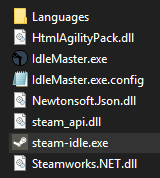 make a shortcut for steam-idle.exe
make a shortcut for steam-idle.exe
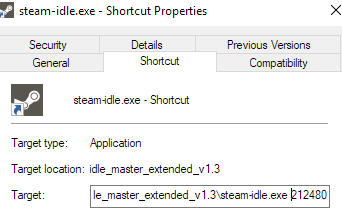 open properties and add that appid at the end here
open properties and add that appid at the end here
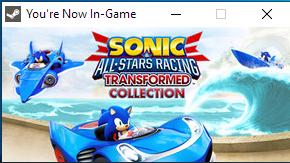 Now you are in games that already have all cards claimed
Now you are in games that already have all cards claimed 
too much work (i mean the reward doesn’t justify the time and effort; they should just implement it in their system) and I do understand i probably come off like a douche now seeing that u did take the time and effort to explain all this in detail;
but i definitely appreciate it, so thank you
If you try out Idle Daddy you will see that it’s much easier to do. You log in and then there’s a function that says to search App ID. You type in the app id from the store page and the game’s icon pops up, you click it and you are idling.
yeah, the reward doesn’t justify getting an app on my phone either, rofl
but i definitely appreciate it, so thank you as well
Can you add more IDs to the startup to make it idle several games like this?
What a terrible day to launch an F2P game.
Don’t let it get buried, folks!