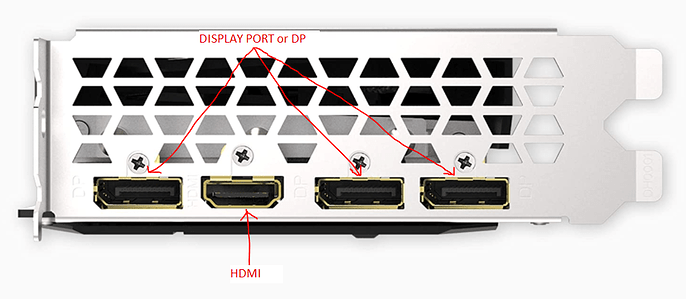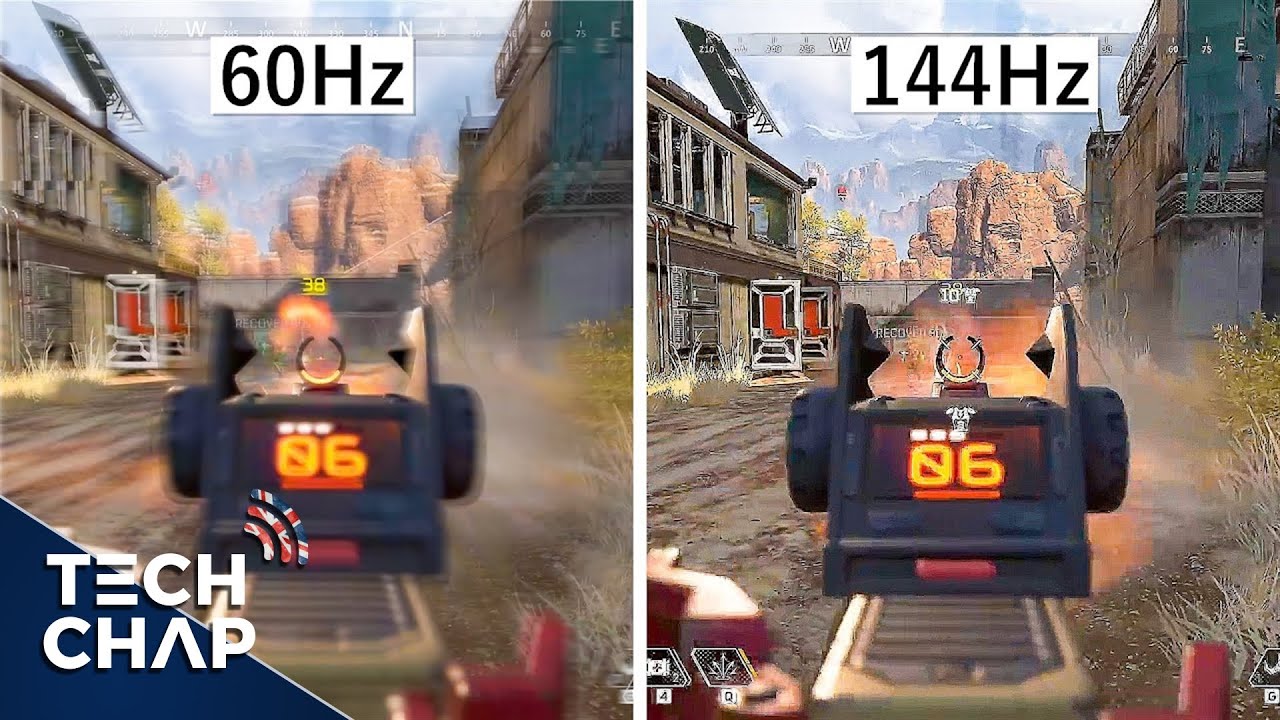I saw that come up a few times and not sure what it means. Like I know VGA, RCA, HMDI, USB, general terms, but what does “display port” refer to please?
DP or Display port is preffered connection to display devive for any half decent GPU. So if you are looking for 60+ fps gaming it’s a connection to go since it has biggest data bandwith out of all display connections. Biggest data bandwith = best visual quality/most fps. Most HDMI cables wont get you past 60hz .
@DontBeSilly, @Pylinaer Thanks! Tis like my guitar lessons - just when you think you get it, something else new jumps out you. >.<
A picture is worth a thousand words.
@DontBeSilly’s info is good too.
DontBeSilly is right. And since you have a GTX 1660 card, it comes with the following display and connectors: 3 x DP (display port) and 1 x HDMI.
So it is worth noting that your monitor choice will also need one of those connections. There are ways around it, double connectors or two ended adapters, but very much not suggested.
Difference between 60 and 144 is tiny so i dont really understand how can one notice the difference so much.
![]()
… wanted to comment, not gonna say anything, juuust gonna quietly facepalm instead and let that be it… 
@Danacscott i wish you the best in your screen hunting 
This might be helpful for some people to see:
Basically, the higher your frames and refresh rate, the more you are seeing at a faster, smoother rate. If you get motion sickness like crazy, like I do, than highter frames/refresh rates may actually improve your situation, too.
actually, i used to think that too, but then the day i switched my 60 hz monitor out for a 165 hz monitor, i could actually notice the difference when moving my cursor around on my desktop, and i swear that’s the truth
i was rly astonished by that btw (and truly, had anyone told me something like that i would’ve never believed them, moreso cuz sometimes Lirik is talking about the difference he notices when changing settings while playing, and i cant tell the difference because im watching his stream and not his monitor but i cant deny that there was a clear difference in smoothness now for myself with this monitor)
Does that mean a certain type of gamer who needs fast screen response time or something else? What make TN goes for them?
IPS is the newest thing I’ve heard of lately, doesn’t matter much to me - not doing Graphics Design. Video editing maybe if I can learn how.
At at glance, have only seen one AOC monitor here, it was a curved 24", and that’s long out of stock, since last year. The others aren’t familiar, but I’ll look around and see.
Yup. TN is a cheapest panel type to get most hz. So if one doesnt care for color accuracy TN is a go. Though more and more affordable 144 hz IPS panels are showing up . I own 144hz IPS 1440p monitor made by Viewsonic . It was at very affordable ~350€ price point. It does cut costs in some places but is an exeptional display for that price .
While color accuracy is not nr.1 thing for gaming it is still nice to look at life-like colors while gaming.
Fast response times and refresh rates are important for everyone, and it will still benefit you, but usually people who go over 144hz on e-sports players–that is, professional players of some regard. Leauge of Legends, Counter-Strike, Overwatch etc where the competitive edge is enhanced through high monitor and spec performances.
You will still see a benefit in it.
Honestly, unless you do graphical work or the like, I don’t think you’d notice the color differences between IPS and VA. If color accuracy isn’t everything to you (sounds like it isn’t) then VA or TN are great options. TNs are the cheapest, and generally offer the best gaming features (which e-sports players utilize) but that isn’t to say you can’t find high speed VAs or IPSs, of course.
Any on my current list qualify?
None of them are IPS so yeah,all do. Curved Acer one is VA .
Yes, and out of the ones you put down, I would highly suggest the Acer Gaming Monitor 27” Curved ED273 Abidpx (VA) panel. 
My dudes, on second look, I noticed that all 3 montior in that listing have that model no. O_O Now I’m uncertain which one it is. It could well be this, since it’s white in store.
@Pylinaer, @YQMaoski, @Rhyagelle, @DontBeSilly, @Fraggles. Would this still be worth it? I noticed the refresh rate is way different too, sigh.
Welcome to Acer’s idiotic monitor naming scheme.
That is a ED273 wmidx, the curved one is a ED273 Abidpx
I know. Now it’ll be Monday until I can find out which is which and if it’s still worth the price tag. sigh
Considering the 144hz is selling for $273 USD. I would think it would be the 75hz version.
My personal opinion is probably not since the cheapest one says it will do 75hz.