Intel is running a “Virtual Street Fair” from July 15th-18th. As a part of this event, they’re giving away games & DLC for completing missions within the Intel Gaming Access App.
Obtainable games & DLCs include the following:
- Fall Guys (1) Fast Food Costume Pack
- Among Us (1) Airship DLC
- GoatPunks Full Game
- Cuphead Full Download with Code
- Dirt 4 Full Download with Code
- Genshin Impact Master of Game Bundle
- Fall Guys (2) Dragon Hugger Costume Pack
- Farming Simulator 17 Full Download with Code
- Warhammer: Vermintide II Full Download with Code
- Plants v Zombies: Battle for Neighborville Full Download with Code
- Among Us (2) Hamster Pet Pack
- Fall Guys (3) Sugarplum Costume Pack
- War Thunder – Intel Exclusive Starter Pack (In-Game Content)
- Battlefield 1 – Origins Version Full Download with Code
- Need for Speed ™ Heat Full Download with Code
- Chivalry II Tripwire Full Download with Code
- Fall Guys Master of Game Special Pack – Inclusive of 9 total skins
- Fall Guys (4) Future Fashion Pack
- Fall Guys (5) Icy Adventure Costume Pack
- Fall Guys (6) Pop Star Costume Pack
- STAR WARS Jedi: Fallen Order ™
- Kingdom Come: Deliverance Full Download with Code
- Serious Sam 4 Full Download with Code
- Subnautica Full Download with Code
Worth noting that you can get 100 XP for completing a survey, which is enough to unlock the first tier of rewards without playing any games. Also worth noting that it seems you’re only able to claim one of the available prizes at each level
Full details can be found here: https://game.intel.com/giveaway/masterofgame-2021/learn-more/
From:
https://www.reddit.com/r/FreeGameFindings/comments/oku1of/psa_intel_master_of_game_giveaways/
Download the app here - https://game.intel.com/
Here’s another useful quote:
Edit: Couple of details. If you’re outside the US, you need a VPN running at ALL times. Also, sometimes the tracking won’t budge until you close the program you’ve modified the .exe from. So if it doesn’t move it should still work. See after 20 minutes or so.
Do you guys not have some of the games but still want to progress? Or perhaps you don’t want to have the actual games running for hours. Here’s a little tutorial for y’all. Find a lightweight program you want or a game. Rename the .exe to match the .exe of the game you don’t have. It may crash if it’s a game (works with Among Us renamed into something else) but it’s fine as long as:
1- The .exe is still running in Task Manager
2- You can see the logo of game/program you renamed the .exe from in Overwolf’s settings page
If that’s the case, do not close any crash dialogue etc.. If it’s a program, make sure step 1 and 2 are applied. Here’s an example of ImageGlass being renamed into Among Us. Leave that running the background and you’re good.
Among Us.exe
Chivalry2-Win64-Shipping .exe
FallGuys_client_game .exe
(I need to get the two others .exe names. Remove the space before .exe).
Cheers.
Also be sure to open the exe while Overwolf is running. Close it and then open it again through its game launcher. Keep it open so your task will be completed.
Looks like the party’s over for non-US residents.
Intel flags non-US accounts so you don’t get anything.
They didn’t do so right from the start (only once they noticed how many people were doing this), which is why some folks got level 1 or even level 2 keys, but by now you’re screwed.
They’ll still happily let you rack up time in the app of course and hand you useless master keys.
From - [FREE] [STEAM / INTEL] Intel Master of Game - Page 5
Also, this:
To those non-US citizens waiting for the codes, well..Intel Lazuto says hello.
EDIT: If the email wasn’t enough, they officially tell you now on the site to go fuck yourself.

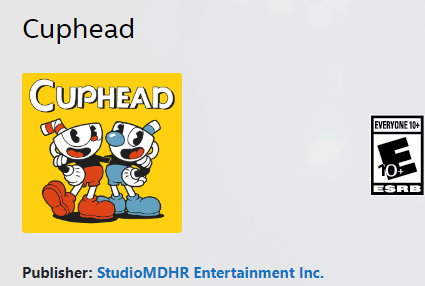
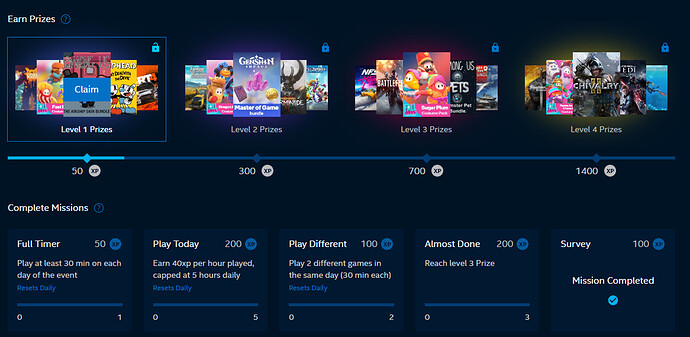

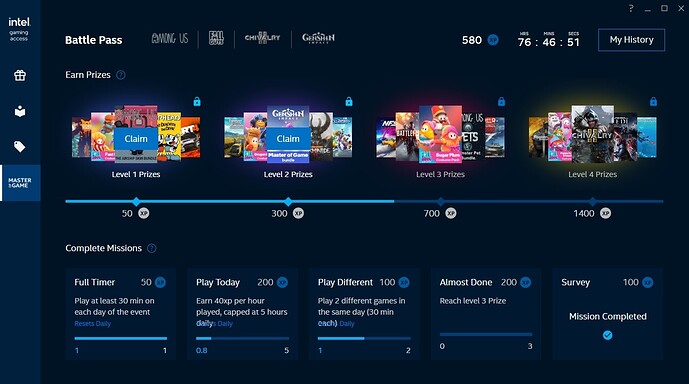
 Cuphead would be lovely but as
Cuphead would be lovely but as