The Division
Greetings if somebody can help me with the game the division 1 I bought from this site črono.gg as an ordinary game but I installed it in the program as a PTS
I may just be dumb here but what do you mean by PTS?
Also if you are having issues with regards to keys or other problems with purchases email help@chrono.gg.
my guess would be @Caus26 means he somehow installed the public test server part of Division
i’ve no clue how you would go about doing that incidentally or then how to go back to normal, i would just imagine it to appear pretty straight forward in the Uplay client, and either a drop down on the game, or if separate then just click the main game to have it install/run that part
Well you should have both..
What is the Public Test Server or PTS?
If you have purchased the Division on Steam or Uplay, you will notice you also had the PTS added to your account.
The PTS is our public test server, used to test major updates with the community before we release them to the general public. Test phases will occur before major patches and content releases and it’s an opportunity for us to get your feedback and refine the update before it hits our Live Server.
![]() https://support.ubi.com/en-AU/faqs/000026034/About-the-PTS-PC-XB1-PS4-TCTD/
https://support.ubi.com/en-AU/faqs/000026034/About-the-PTS-PC-XB1-PS4-TCTD/
I got the game a couple of days ago (from humble bundle), and when activated on uplay it should give you two items in your library: Tom Clancy’s The Division and Tom Clancy’s The Division PTS.
So yeah, as stated above by others, you should download the main game and not the public test server one.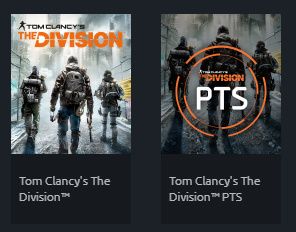
You can simply uninstall the PTS if its like any other game with PTS, or keep both if its your fancy. As stated above though, both the non-PTS and the PTS should appear in your library.