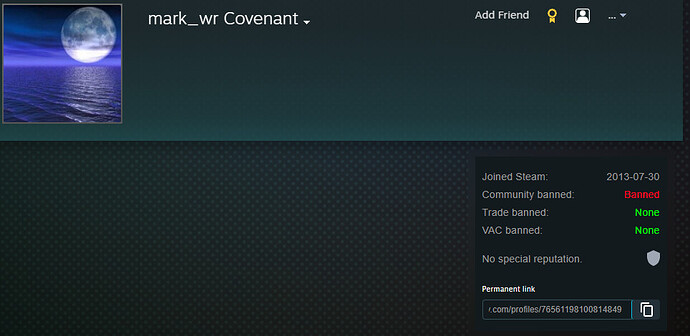If I go to any page on steampowered.com, there is a button at the top called “Account Alert”. When I go to my profile page Steam Community :: mark_wr Covenant it includes the sentence “Your profile is being forced private due to an active Community Ban on your account.” When I click “Account Alert”, I see:
Account Alert for mark_wr - Nov 16, 2022
This account has been locked for posting or upvoting suspicious content on Steam
When content on Steam is classified as suspicious, an account that posted or upvoted the content is locked so that the account owner can secure their account, email, and computer.
Suspicious content includes links, messages and other types of content that are used for account theft, scamming, phishing, and other malicious or illegal activities.
The account will have restricted functionality until you’ve contacted Steam Support. Interacting in the Community, trading, using the market, making changes to the account, and playing on VAC-secured servers will all be unavailable in the meantime.
Contact Steam Support
I then checked my emails, and have 2 emails (one at 6:49am and one at 6:54am), both saying:
Hello mark_wr
Your account has recently upvoted a user review that was banned for attempting to scam users or other violations of Steam’s Rules & Guidelines.
If you didn’t vote on the item(s) below, you need to change your Steam password now. It’s possible that your email address and/or computer are compromised as well.
Please carefully review our Account Security Recommendations for additional information.
The Banned Review: Dangerous Waters
Your account will be unable to vote on user reviews on Steam until Dec 16 @ 3:49am (the other email says Dec 16 @ 3:54am)
If you have further questions about this, please contact Steam Support.
Cheers,
The Steam Team
I am 99% sure I did not even visit the store page for “Dangerous Waters” in the last month, let alone upvote any reviews for it.
I looked at changing my password, but that may take some effort due to the current security restrictions that ask for a lot of my information, at which point I am hesitant to supply that information in case this whole thing is a scam to get that information. I will next click the “Contact Steam Support” link in that first message and see if that seems to be legit, and if so ask for advice there.
Have any of you had this experience before? If so, what steps did you take, and how did it go? ![]() Thanks.
Thanks.