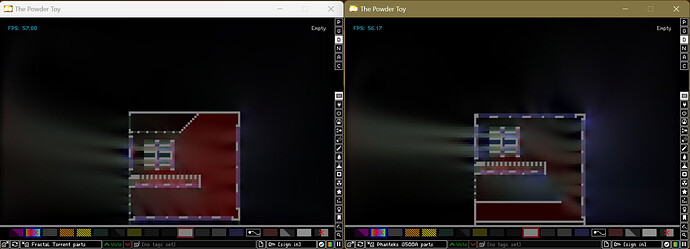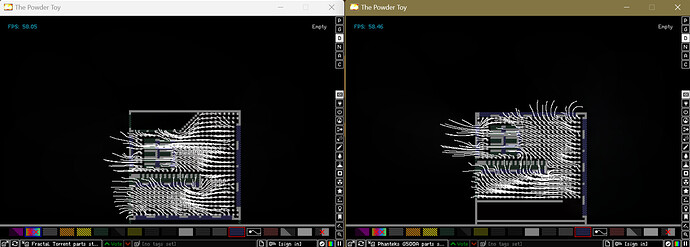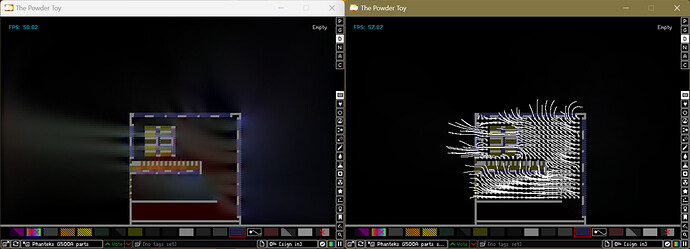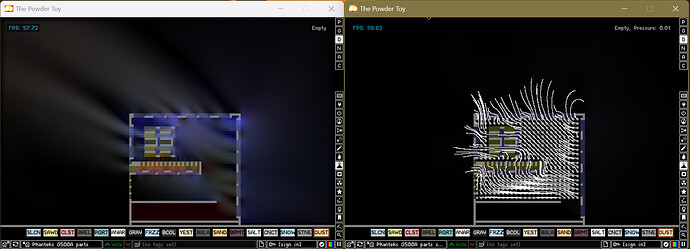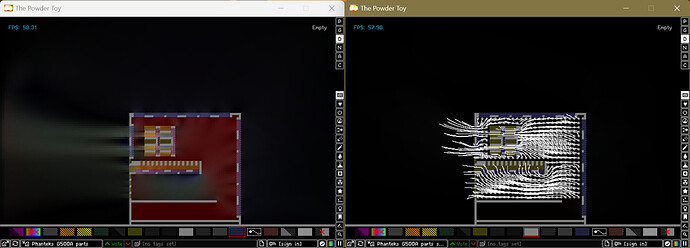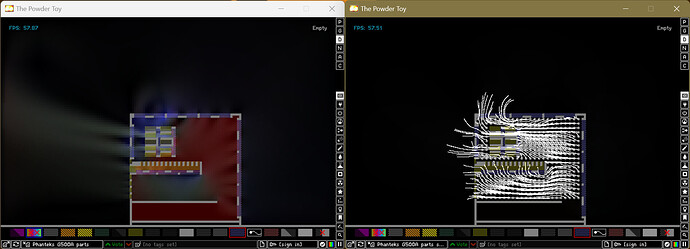First off, let’s establish that Powder Toy (https://powdertoy.co.uk/) is not a calibrated computational fluid dynamics engine. I have professional experience with the industry standard CTH and LS-DYNA but that’s a bit beyond the scope of this post. But, Powder Toy is way less clunky, it’s free, and anyone can grab it and do some testing of their own with very little practice (I just discovered it for this project, myself). And the basic principles of fluid flow are there. So long as we don’t try to derive specific velocities/temperatures, etc. it should provide a good tool for comparison.
Anyway, I was thinking about computer cases and came across some Gamers Nexus testing where the Fractal Torrent (Torrent — Fractal Design) and Phanteks Eclipse P500A (the newer version of that case, nearly the same: Phanteks Innovative Computer Hardware Design) were reviewed. They were both high airflow cases with excellent temperatures, but for some reason, the Fractal Torrent lagged behind on GPU cooling (still good though). It was a bit of a head scratcher, as most of us would probably assume that those 3 fans on the bottom would give it the best GPU cooling since they blow right into the GPU!
So I decided to model these cases in Powder Toy and see what was going on. 1 small grid space = 1 cm, if anyone is interested in doing some playing around of their own with other cases.
Torrent on the left, Eclipse on the right. Stock fan configuration (this means not all fans shown are active). Red is high pressure, blue is low pressure, white is air velocity. No point worrying about temperatures; remember this isn’t a calibrated simulator and the temperatures will be controlled by airflow anyway. I added a CPU cooler of the type that’s needed for modern high-end CPUs, and a modern, beefy GPU based on the 4000-series RTX cards (with some top ventilation because this is a 2D simulation and there’s no way for air to get around the card otherwise).
Not much objective we can say from this so far except that there’s a lot more pressure in the Torrent (no surprise there, all fans point in). The Eclipse seems to be shooting more air out, though, and the air under the GPU appears to have a lower pressure. So I added streamers to the simulation that will give us a better idea of air movement directions.
From what I can tell, it looks like the Torrent is pushing so much air to the back with those two huge 180 mm fans that it’s bypassing the GPU and just exiting the case. On the Eclipse, we can see more of the streamers getting sucked up through the GPU. Now, I will caveat this by saying that varying the fan speed can have some interesting effects on the simulation, and there’s really no good way to calibrate it to reality.
That said, I think this provides a good theoretical explanation for the better GPU cooling performance of the Eclipse.
Next I plan to have a look at those top fans on the Eclipse. Conventional wisdom is they need to be blowing out (there are plenty of reddit posts proclaiming anyone who thinks otherwise to be an idiot), but I feel like that’s going to just suck out the air before it even gets to the CPU.