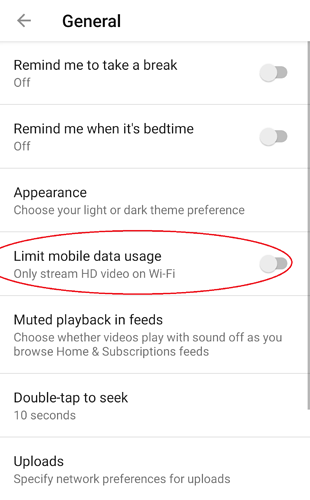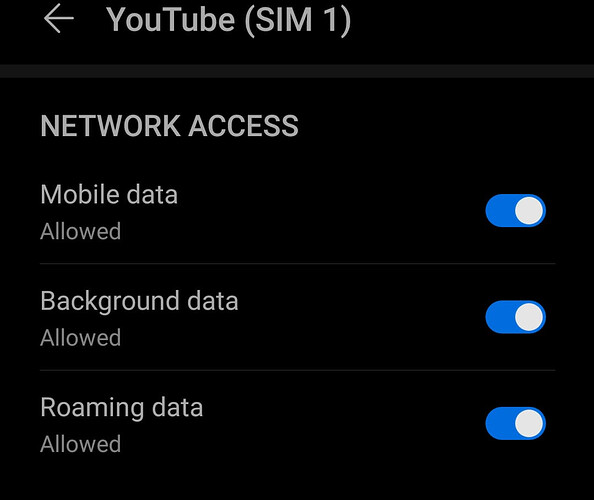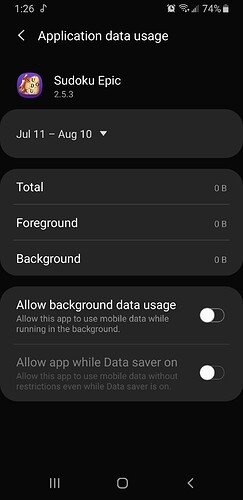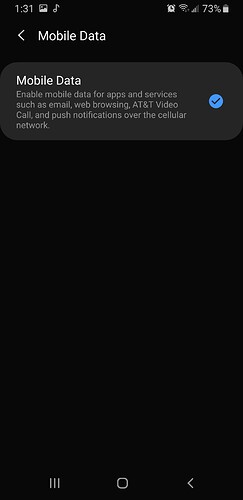So I keep use my mobile data on accident for YouTube and I’m using ting so it get expensive. I was wondering if anyone knows of a way to stop YouTube from using any sort of mobile data or even opening perhaps when mobile data is on. I’ve tried using a bon fired wall app it did the trick but I don’t always want to have to use a VPN. Does anyone have any ideas thanks ahead of time.
This may not fully fix the issue but there is a setting in the youtube app to limit mobile data use, just go into the app settings
To my knowledge only Huawei phones have this type of functionality.
i simply have my mobile data switched off at all times so that my phone uses the wifi at home for everything. I rarely go out, so then i only switch it on when i need it
In my phone, under the settings, there’s a Mobile Data menu, where I can turn on limitations of mobile data usage for my phone directly. There’s also set warnings for when the data use is too high.
@PeteMcc’s idea is pretty good for limiting YouTube through the app only, that might work to reduce YouTube traffic not not from other sources.
The more drastic measure is just to turn off mobile data transfer and only allow through Wifi, and only turn it on when you want to or need to use mobile data. Since I am mostly in places where I have wifi, I rarely use all of my data on mobile.
I have an LG phone, seems to be in there too.
I own a Huawei phone and I only just now realise that lol
Now I wish I had a huaweia away. I got a umidigi, it’s unlocked and I could easily change os I may look into see it a custom os has the huawei featuring it. I feel like it should be standard! I do keep my mobile off but I some time switch off my wifi and mobile on to make calls with google voice and I forget to turn it back. Then I watch YouTube and I have it set to shut off but YouTube overrides when streaming. Anyways thank you for all the response. Does anyone know what the huawei future is called I want to look more into it?
Just to confirm, LG allows you to completely shut off mobile data for apps?
It’s called Google and ad serving. They don’t want to not be able to serve you ads.
I would have to find, probably charge, and boot my old honor 5x to know exactly. I feel like it’s baked into the OS though.
I believe it is under mobile data - data usage and from there you select an app and choose whether you want to enable a connection or not. I say this because I haven’t tried it myself.
I can go into the data settings and from there look for each individual app and choose to restrict data or not for each app.
Granted, I never use the function, because I have an unlimited plan, but it’s nice knowing that it’s there.
I have a Huawei phone with EMUI and android version 10
For me it’s under:
settings → apps → apps → choose the app you want to restrict (e.g. youtube) → data usage → and then there’s the header “NETWORK ACCESS” where you can toggle data usage on or off.
same on Samsung and probably most modern phones
I guess it’s just restricting it, not turn it off unless you turn off mobile data completely for apps in general
Thank you all much!