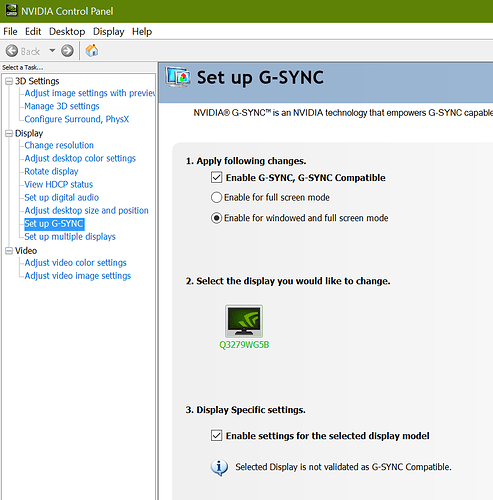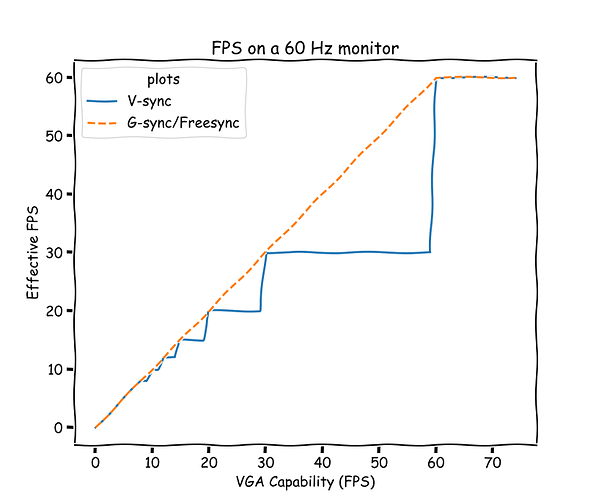This will be old news to many, but I do not follow tech news unless I’m building a new PC, so it was new news to me (I just built a new computer this last weekend, so much research was to be done as it had been 7 years). I figured I would make this post for anyone else who missed the notice.
If your Nvidia VGA card is new enough, and your monitor supports Freesync, you may now (that is, since 2019) be able to use G-Sync with it. Just open the Nvidia control panel | Display | Set up G-SYNC | check the boxes under #1 and #2. And use a Displayport connection. That’s it. For most Freesync monitors, it will complain that you didn’t buy a G-sync validated monitor, but that won’t usually stop it from working. If the monitor manufacturer did not adhere to the standards when they implemented Freesync, it may experience display issues, but that cannot be blamed on G-sync or Freesync.
For anyone who doesn’t know what G-sync does…
Your monitor refreshes at one rate, which is constant. Your VGA card sends images at another rate, which is variable. If these rates do not match up, there may be some visual artifacts. You can deal with this in one of three ways:
- Do nothing. Depending on a lot of factors, you might not even notice.
- Enable V-sync. This slows down your VGA card so the signals divide evenly into the refresh rate of the monitor. The upside is that it eliminates the visual artifacts, the downside is that a small dip below the monitor’s refresh rate cuts the signal rate fully in half. That is, if you have a 60 Hz monitor, a drop to 59 fps will be forced into 30 fps so it divides evenly.
- Enable G-Sync/Freesync. This does the opposite of V-sync, in that it slows down the monitor to match the capability of the VGA card. So in the example above, at 59 fps, the monitor will simply display at 59 Hz. This technology is primarily useful if your VGA output hovers near the desired refresh rate.
Here’s a little plot to demonstrate (in the style of XKCD for the fun of it). The “do nothing” option shares a line with the G-Sync/Freesync option, except that you may see artifacts along the way if you do nothing (which you may or may not even notice).
I hope that helped somebody.