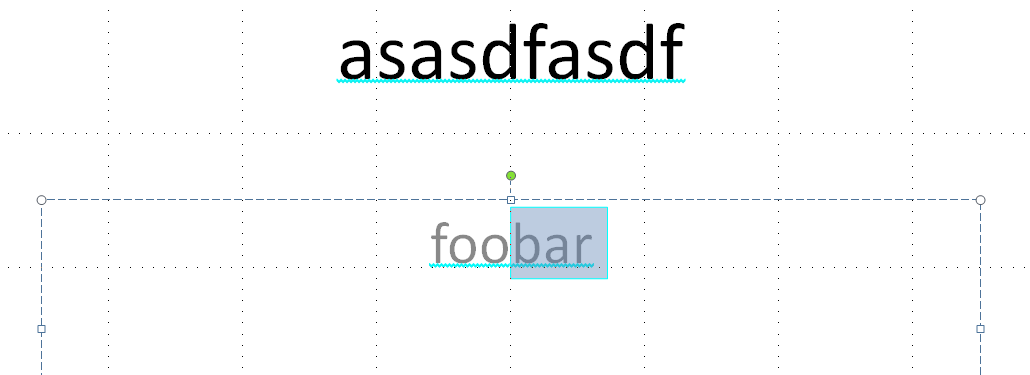I’ve got a bit off an odd one here, and I can’t think of a single thing that changed since yesterday aside from an update to Windows 10 Version 21H1. It doesn’t make sense to me that a Windows update would have a strange effect on only one of the Office programs, but for some reason today my Powerpoint shows a cyan underline (instead of red) for spelling errors, has a cyan border to the selection box, and has a red text cursor.
MS Office 2010 doesn’t even offer these as settings the user can change outside of the registry, so I’m quite certain it wasn’t anything I did. Also very strange that none of the other Office programs are affected, nor is my Notepad++ or Google spelling error underline color.
Anyone else see anything like this, or have an idea?