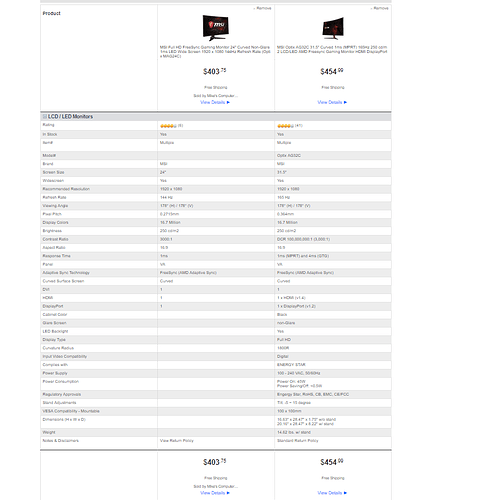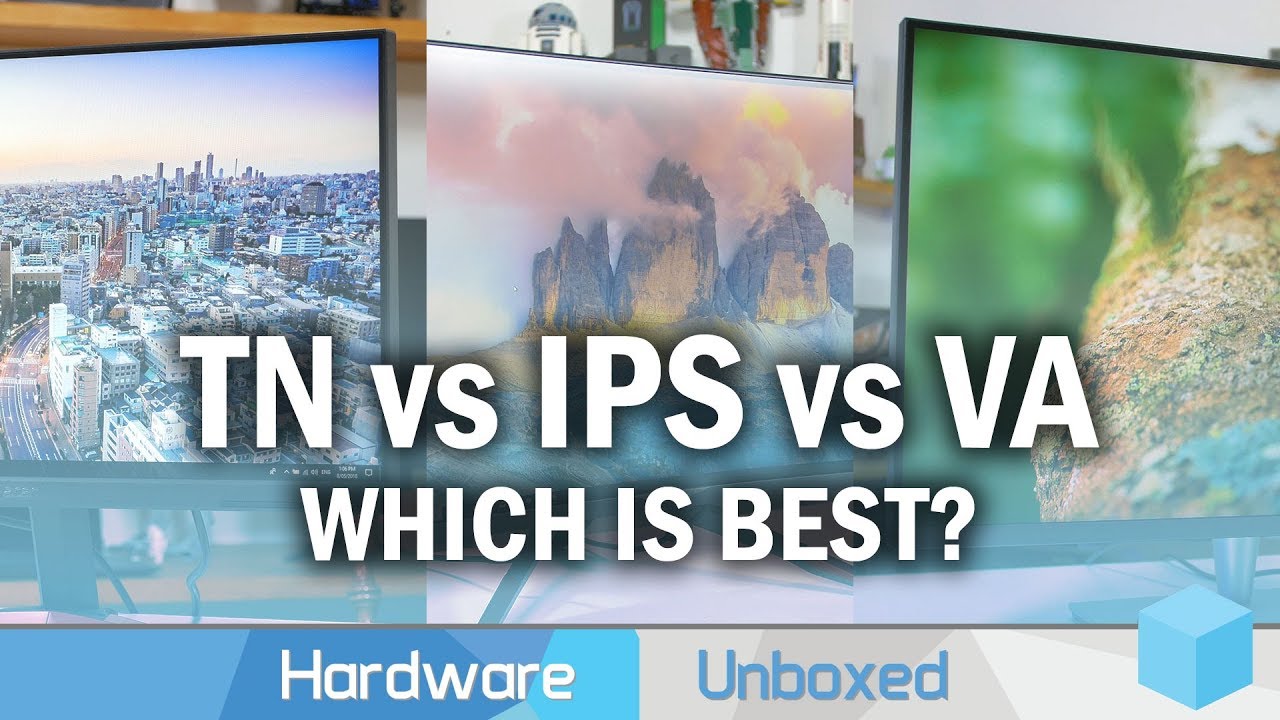Had an unfortunate issue with head to pillow when I got home today. Here’s what I got.
Doesn’t quite work like that lol. Instead you’ll get a potentially choppy experience if you card can’t sustain 144hz. You can custom set it and it’ll work. (I have a 144hz panel Freesync, and Win8.1 so I can’t turn on g-sync. It runs 144hz.)
@greg0r
Few questions out of the gate:
- What are you playing?
- What OS are you running?
- What is your current Panel (e.g. 1080p60, IPS, 24")?
For people in EU, what is a store or website you visit for tech, monitors, etc?
Okay so this is what I’m going with:
You have a GTX 1050Ti. This immediately tosses 1440p out of the window unless you are planning on upgrading in the near future. So 1080p is what I am going to aim for. If you are planning on upgrading your GPU soon, it may be worth looking into a basic 1440p 60hz panel. (more on this later)
So now we’re narrowed down to Size, Refresh, and Panel Type.
Let’s go over them one by one.
Size:
If you are using a 24" now, 24" or 27" will probably suit you need. Plus Ultrawides tend to cost a little bit more. I don’t know if you are planning on keeping the current monitor(s) you are using, but if you are, it may be worthwhile to get 24" if you want consistency. If you don’t really care, compare both 24" and 27" and find a better deal. However, from what I’ve seen, 27" gets more expensive.
Refresh:
1050Ti probably isn’t going to be pushing shedloads of frames. Hate to say it. If you get a 144Hz panel, I recommend getting something that you can set up freesync/g-sync. You WILL notice the hiccups. I do on my 144hz panel and I have a 1070Ti. Utilizing the “g-sync compatible” REQUIRES Windows 10. I’ve tried with Win8.1, no luck.
Panel Type:
This is the bit that gets very tricky. There are 3 panel types: IPS, VA, TN.
Quick Video:
TL:DW - VA
Short Synopsis:
VA - Better Contrast, Slow Response
IPS - Better color, 144hz limitation, may have glow.
TN - Fastest Response, Highest Refresh, bad viewing angles.
So here’s where I deviate from the video a bit. IPS panels are typically your standard level panels (<27", 1080p, 60hz). They are the cheapest in this regard. As soon as you increase the resolution or refresh rate, they immediately skyrocket in price.
VA is a good middle ground and offer comparable pricing against TN panels. However, if you are playing CS:GO, VA probably isn’t for you.
90% of your GAMEZZZ Monitors are TN. If it doesn’t say, it’s TN. I find that often these are expensive because GAMEZZZ. It’s stupid honestly, and there’s not really functional benefit. If you consistently play competitive First-Person Shooters, response time and refresh is generally where it’s at. This is when TN shines. Thus if that is your use cay and you find one that you really like within your budget, go for it.
Find somewhere that has a good return policy. I personally went to a Microcenter here in the states (Computer focused store) and all their panels were playing from a 1080p 60hz source…on all panels… meaning going in to look at which I liked best by how it looked was f***ing POINTLESS. Expect the same from wherever you plan on going.
The saving grace of MicroCenter is that their return/exchange policy is amazeballs.
Hopefully this helps…
*1440p “more on that later”: So I went to Microcenter to decide if I wanted 144hz or 1440p. I ended up choosing 144hz because I got that MSI panel for $160 USD (or something like that). I was hoping to be able to use the freesync feature on my NVIDIA card. Unfortunately, it’s locked behind windows 10. I like the monitor and am still using it. But, I don’t actually use it in 144hz mode very often (only in Truck Sim atm). The reason why is because stable 60hz looks and feels better than slams from 144 to 90 hz in the Division and I didn’t see a lick of difference in Payday 2. I set the frames to run at about 75hz and run the panel at 60hz. Not ideal, but I don’t see the slams. So, unfortunately, by trial and error, I learned that I should have gone for the 1440p panels or shell out for G-sync. That being said, my laptop could use it, lulz. (that actually gives me an idea).