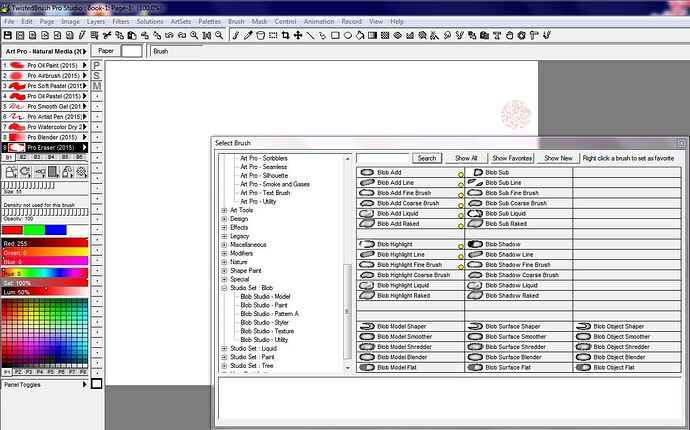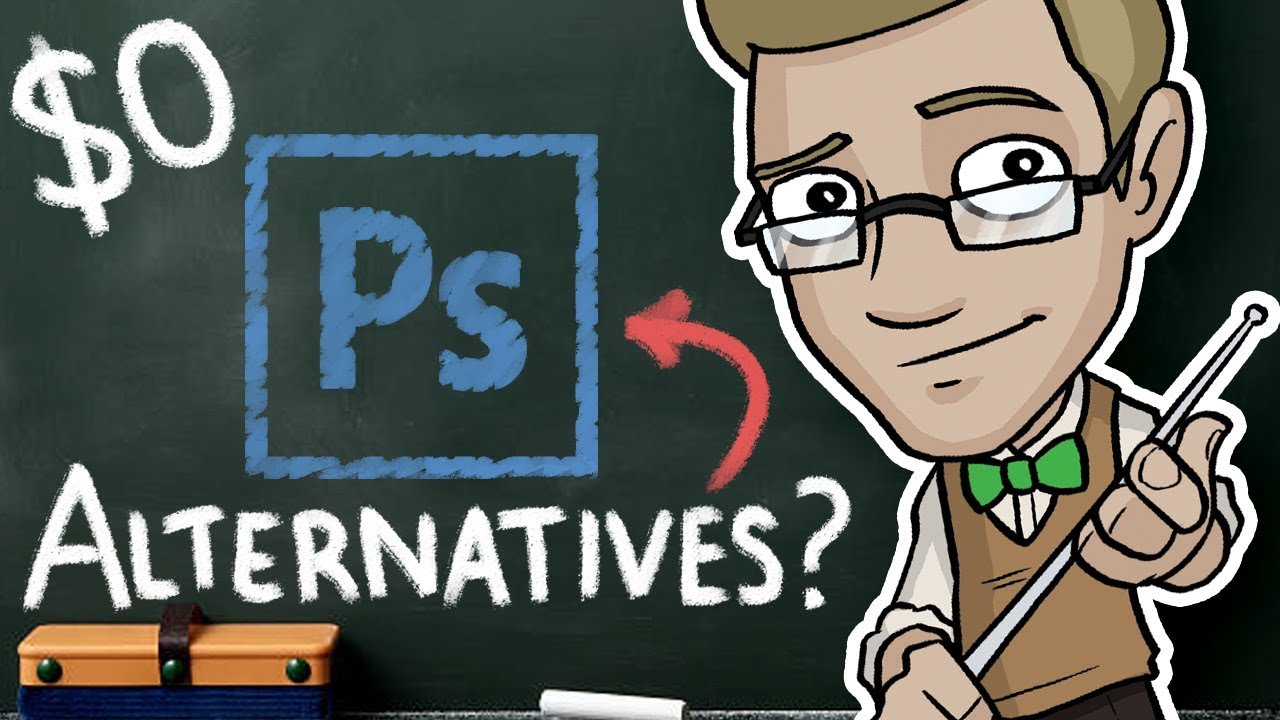I’m looking for a paint program or similar that is good for drawing shapes on.
Now while mspaint has this tool it doesn’t have layers or sophisticated selection to re-edit shapes.
I usually use firealpaca to draw on however it isn’t so great with shape tools.
There are programs for drawing diagrams I use like libreoffice draw
but like not really suitable for what I want.
The end product I want are gifs. Needs to be free ideally.
What would people recommend? I was thinking of inkscape (vector stuff I guess) but I’m not sure I’m too comfortable with it lol
Pretty much yes… else you need to be really good with hand drawing ![]() . Unfortunately on the free market everything comes with tons of cons… I stopped searching for free one years ago so I might be missing something by now, but I really doubt it.
. Unfortunately on the free market everything comes with tons of cons… I stopped searching for free one years ago so I might be missing something by now, but I really doubt it.
I use adobe illustrator, which is quite expensive, but it can do everything and more. It’s for professional work, so I doubt you can justify spending money for it?
Coreldraw is proven to be pretty good for such things, but I just checked the prices … it’s not that much cheaper unfortunately.
Monthly subscriptions might be the option for those 2 if you don’t plan to use them whenever you want.
Hopefully someone can point to way cheaper solution, but I doubt if it’s free you will be able to easily go between shapes and layers ![]()
I am no artist but You might check into this:
"Blob Studio is a product born from TwistedBrush Pro Studio but with a focus on creation of individual objects that you might use in other Pro Studio or other art software and with a simpler, streamlined interface. The Blob brushes allow you to model and shape your objects and then paint them with the included brushes with the results being crisp lines you might see in illustration software but without the need to mask anything. You can even continue to shape your objects after they are painted…
Layers
Easy access support for layers are in Blob Studio. The idea is to keep your work flow simple and fast. A simple single click to create a layer with no scrolling. Right click a layer for additional options. Drag layers to rearrange them."
Like usual, the older version by Pixarra, is free. You have to pay to get the latest version.
Also, If you got TwistedBrush Pro Studio(that I have posted about a few times) It has the Blob Brushes IN it…plus you can record and animate from there…Not sure about making it a Gif…Way beyond my expertise …
Paint.net might be worth checking out Its what i use a lot of the time and is easy to use and overall a good product. also that link is not the correct one (this is https://www.getpaint.net/)
Found this too…It’s free.
Then, I got lazy and used AlternativeTo. It’s a mixture of Commercial and Free stuff. Should be able to find something in there.
Often overlooked alternatives that I’ve used…
Photoshop is good for most things, always worth giving a try if you can acquire it somehow…
Krita is quite good.
Draw with Jaza did a video a year ago on Photoshop alternatives and Krita was one of the good ones he tried.
Like Photoshop, but Linux-y and disorganized:
Like Photoshop, but simple even to a fault:
Finally, some 2D animation software I’ve only had time to tinker with but seems promising:
Paint dot Net is the one I find myself using most often, it opens quickly and happens to be easy to use, not to mention robust enough to get the job done. For heavy-duty edits, GIMP is there.
I use gimp for all my image editing needs. The brush editor can create most basic shapes you might want and the fact that there’s a “green pepper” brush that paints an actual image of a pepper suggests there’s a lot more you can do with it than I’m aware of at the moment.
It’s also pretty easy to make gifs with. You simply put each frame into it’s own layer, set up what sort of timings you want for the whole thing and Gimp spits an animation out. It can also import a video file and split it up into layers to convert it to a gif if you want. I imagine it’s probably not the best tool for any lengthy original animation work though.

Thanks for all the suggestions I will look into them when I get a chance to sit at my pc, seems like a few I wanted to take a look so I could find something suitable. 
I can hand draw fairly decently but i’m not sure I can get it in the style I want with clean lines, consistency and symmetry, particularly as my graphics tablet pen has gone missing lol. I just needed some graphics for my cs project.
Possibly ha I know photoshop offer a free trial and you can buy it for just a month.
But atm keen to try something else, maybe I will try using it later on. Or something else in the adobe suite.