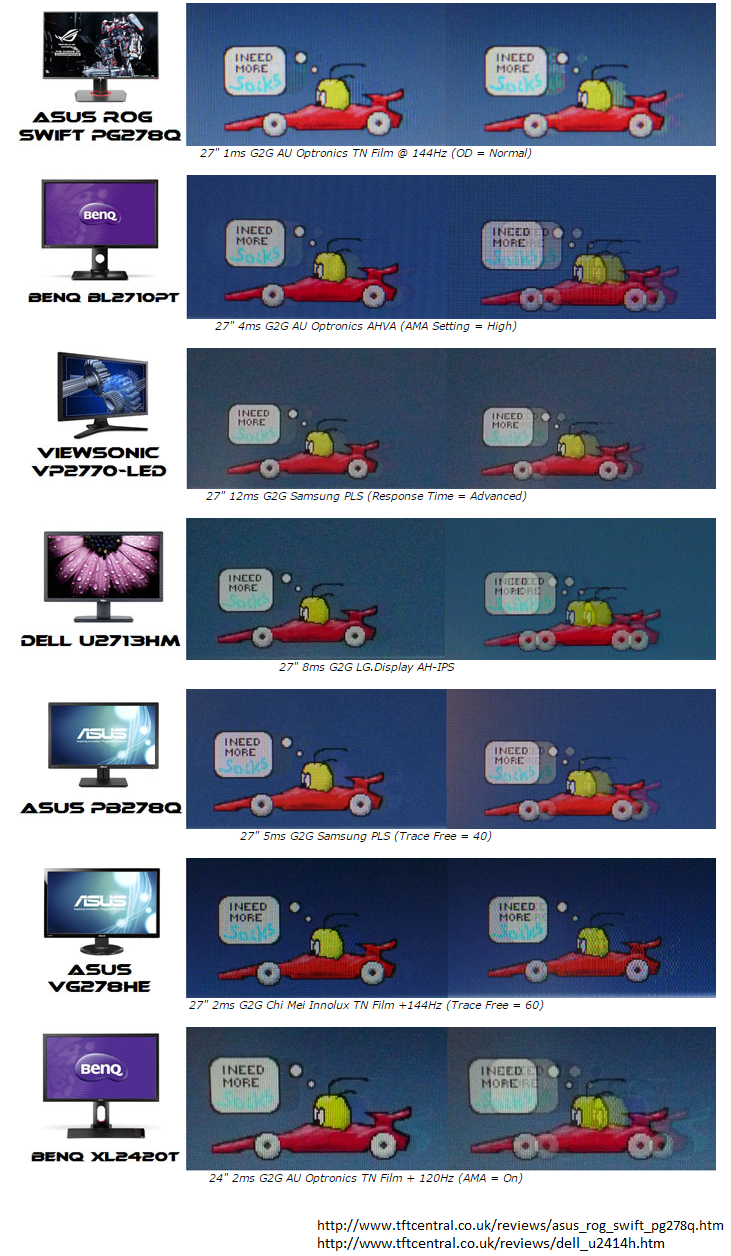DO NOT BUY FROM NEWEGG!
Haven’t read thread yet, but basically, if you want 1080p, go with a 24" (or 23" to 25") monitor.
If you want 1440p, go with a 27" monitor.
If you want 4K, anything 27" and above.
If you want to play competitive games such as League, R6S, OW, etc, then get a minimum of 120Hz, usually 144Hz though.
Also, for low response times, TN wins, but TN has bad viewing angles, so IPS is considered to be better for general uses.
My personal recommendation would be a 27" 1440p IPS Monitor, with a refresh rate of 144Hz, and a minimum of 5ms response times, since IPS can’t do true 1ms.
In that category, the LG 27GL83A ($380) is usually considered to be the absolute winner at a decent price point, but it rarely goes on sale, since it is so popular. It went on sale only once, about 2 months ago. There is another $500 version of this monitor, but unless you’re doing some intense color accurate graphic design, just stick with the 83A.
I personally have a dual-monitor setup, both are the same model, namely the ViewSonic VX2758-2KP-MHD, and I am really satisfied. One of them has a stuck pixel, but oh well.
Also, I got the above two monitors on sale, that’s why I bought them, else I would have 100% gone with the 27GL83A.
Other brands, such as Acer and ASUS, have some bad reputation due to bad QA, but if you can find a good deal, definitely jump on them.