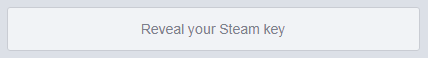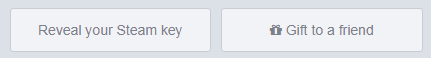both are fine to gift
the only difference is in how it’s done and how a “used” key/entry will appear in your tab
1 gives a link, nice and simple for them to use and redeem themselves through humble
the other just reveals the key code directly (like from bundlestars as example), that you then copy paste to give/send manually
the added benefit of the link is when you click it, if there is a region lock, it will “warn you”, before finalized, so you can check/notify if applicable,
when it’s just the direct key code, you won’t know until you try to pop it in steam
un-redeemed keys is a bit tricky, sometimes humble takes their sweet ass time until they update your tabs
there is “hide redeemed keys” options in your key tab, but sometimes it will still even list “recently” used keys as if un-redeemed
(i’v had both codes/links appear as un-redeemed for several weeks some times, despite knowing for sure they were used, so it’s not always fast/perfect, but works as a indicator, and over a more time past it should correct tho. Also, links once generated wont say if used, just that it was generated, you will have to try and use/follow the link then to see if it says “claimed”)
as for direct steam redemption, i have never had keys truly “auto” redeem on steam(despite my account being linked). I still had to manually click a redeem button, then sign into/through steam on the browser before it did it “automatically” (so much for complete automation lol)
so i don’t think that should be a concern (unless others have other experiences?)
the reason some keys don’t offer the gift/link option is because it was intended as a pure personal use
this happens for instance with free/promotional games offered
likewise if you have your steam account linked, then if you already own the game, only the gift/link option will show, the redeem on steam/show code will appear as opaque/greyed out -(doesn’t count for free/promotional games tho, they still only have the redeem/show code option as they were meant for personal account use, but still equally giftable, just manually)
either way, whichever you chose to use/give, they will work equally fine for whomever you give it to, it’s just the manner of ease with which how it’s done