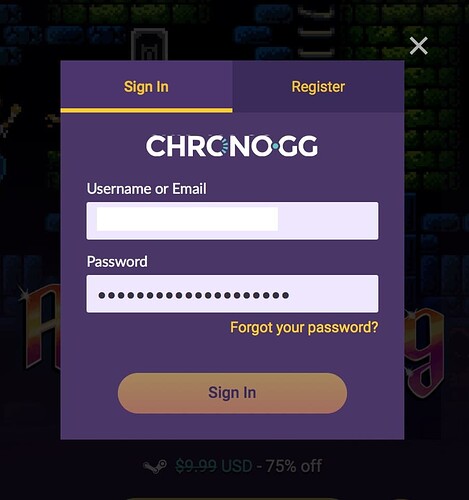you are blocking “something”
there should be a captcha “i’m not a robot”'ish check box, that’s being blocked by something on your browser
set to default settings maybe, or check script blocking extensions, to make sure the google recaptcha scripty thingy is permitted and goes through
then you can sign in, -once you’ve filled in the captcha
(or try another browser that doesn’t block it)
a similar thread, with similar log in screenshot issue: https://206.81.1.216/t/cant-log-in/7667/10?u=gnuffi
-that user apparently had a virus that must have altered, something… 
If you have a problem…
if no one else can help…
and if you can find him… (It’s actually pretty easy)
maybe you can hire…
The @Gnuffi -Team.
Solved: it was something in my altered hosts file.
I’m going to change my behavior and not click coins everyday, I’ll only login if I want to purchase something, it’s not worth the captcha hassle anymore. Your captcha provides ME with no value, only a disservice.
Before people jump down my throat for saying so: not everyone uses a browser(s) like you do. I’d love to be able to check a box that says “I understand the risks, I am a human” or whatever you need, and never see a captcha again after I’ve created my account.
Maybe a BOT will stay logged in so this would be useless anyway, and it only frustrates the HUMAN who logs out? I’m probably in the minority and am not the target audience for this site, c’est la vie.
Totally fair, we plan on eventually making the CAPTCHA a bit smarter so it only shows when it needs to, but in the meantime I understand that it can be annoying. Apologies!