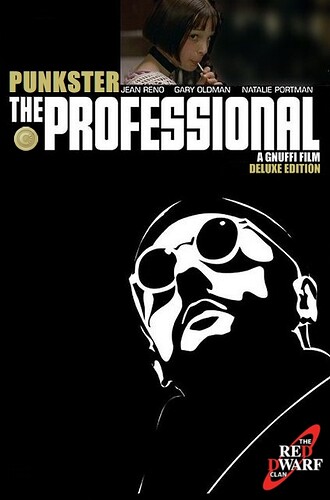I downloaded some music from YT as m4a files (fully legal here btw so hush), but my music players on my phone all can’t seek properly in them. As in if I choose to go to e.g. 0.50 it always instantly skips backwards a few seconds and now starts playing from 0:44.
Is that a kind of known issue wt m4a? An android issue? Are the files likely to be corrupted? The files themselves are the full length even tho I can never skip to the end directly.
I’m no professional but if I was to do that, I’d just use a YouTube downloader and convert to MP3.
But I would never do that.
The point of getting the m4a files was getting the music as lossless as possible so that’s a nogo for me ![]()
Like I said, I’m no professional. 
OK…need to just confirm something. You’re ripping from youtube how? Because irrespective of which encoding format you decide upon you’re still transcoding lossy to lossy which will end up with a net loss of quality. There’s no advantage to an aac encode in this case and I’d honestly suggest that you try an mp3 encode and see if the problem persists.
Also to reassure yourself on the equivalence of quality, why not compare the spectrograms of the song in m4a vs mp3. They’ll look pretty similar with a shelf at around 16KHz (i’d imagine).
Just what I was … *ahem … about to say.
I’m downloading the “lossless” audio stream YT is offering (not on their website tho lol). As in 1:1 the same quality you’d have on YT. (The app says it doesn’t convert anything but only does this)
So I’m really just downloading lossy without any further transcoding.
Oh am pretty sure they look very similar, but I really just want to be able to download the music without any further hassle and without having to load the files into some audio editor just to check if they are the same ![]()
Every upload on youtube is compressed…I believe the audio is re-encoded at 128kbps so I’m pretty confident that whatever you’re using to get a lossless audio file is not in fact lossless. To check - Spek is a neat little executable that will allow you to just open the audio file you have and see what the spectrogram looks like. You’ll soon see that you’re definitely not getting the higher frequencies.
I’m curious Is it music you’re ripping or speech? Is it obtainable anywhere else? Obviously 128kbps is more than enough quality for speech (64kbps is generally fine too), but for music it’s pretty obviously bad. Certainly if whatever you’re listening to is something you want to archive then already pre-compressed youtube audio is not ideal.
As far as the seek issue, from what I can tell it’s a header issue in the m4a file you’ve ended up with. Which means either you’re player isn’t up to the job, or the ripper/encoder that you’re using isn’t.
Try using the advanced settings on this to select aac and 128 and see if the problem persists -
https://www.onlinevideoconverter.com/video-converter
reading this was hyard.
???
I know I know, I just mean as lossless as youtube gets ![]()
It’s music, but I can’t really afford spending a buck each track atm. Imho 128kb/s is alright given good headphones. For example I once downloaded some mixtape which was more than 128kb/s but heck some tracks sounded like they have been converted 500 times. “Original” aka first convert 128kb/s files are usually fine by me ![]()
Ahh I feared that it must be the encoder ![]() My player has no issues with bought m4a files, so it must be that. Damn, I was pretty excited about having found a super simple way to get these files easily and in “best” quality, but ofc nah, something always goes wrong lol
My player has no issues with bought m4a files, so it must be that. Damn, I was pretty excited about having found a super simple way to get these files easily and in “best” quality, but ofc nah, something always goes wrong lol
Anybody wt a Github acc then? Can’t inform them of this issue wo account xD
Also do you know any deskptop app that does that? I really don’t want that extra m4a > mp3 convert…
I usually just get the vids and pull the audio from those, but that’s unneccesarily time consuming -.-
Also last time I tried using that website you linked, Kaspersky informed me that it was trying to have me download some malware/adware quietly…
it’s just a method of emphasis gorsh. >.>
I use Kaspersky Total Security and I don’t get any alerts - and mine is the full 100% legit genuine purchased version. That site also works fine in eset too.
What exactly do you do now to process your audio? What sort of sequence are you happy doing? Given we’ve established that the audio you’re getting is lossy, the codec makes no difference to the end quality, your mp3 or aac end result should sound the same…the difference will be file size. Is there any other reason that you’re avoiding mp3? From my experience just ripping youtube as mp3 is equally as transparent as ripping the original aac. Without finding a better source than youtube your audio quality won’t differ too much irrespective of how you obtain and process it.
I just said last time which is a few months back, Idk if it’s still the same, I just won’t try again 
 Also it only did that when I tried to dl something, or did you just visit the site wo downloading anything?
Also it only did that when I tried to dl something, or did you just visit the site wo downloading anything?
I would just like the original audio, original YT audio that is  I tried different sites and apps for mp3 ripping before and all those files differed in file size & bitrate
I tried different sites and apps for mp3 ripping before and all those files differed in file size & bitrate 
This time I got 130kb/s MP3s even tho YT’s max is 128kb/s…
That’s called upconverting. You can transcode anything into anything else, 64kbps into 320kbps. It’ll report that it’s the new bitrate, the file size will be bigger, but you’ll end up with something that sounds worse.
Personally I would just use whatever online page or browser extension you’re happy with, and use mp3 with a bitrate no higher than 128. It’s not ideal, but without an uncompressed source you’re not going to get great results. What are the videos you’re trying to get the music from?
I knooow, that’s why I am unhappy wt the result! Back when I was younger I’d always get all my YT files in AMAZING 320kb/s, till I realised that can’t really work like that (Tho upscaling music in real time is a thing by now, even if it probably doesn’t do much good either).
I think the vids generally end up as mp4s.
You put way too much effort into this ![]()
Oki doke, I found a way I believe, thanks for the partially productive replies