I see keys thrown onto Steam in feeds from time to time, with the author commenting that the key is of a game they already have and have no use for the key. In addition, they have no idea what game this key could be referring to. This seemed to have happened to someone here on Chrono as well, and I saw a key floating around a little bit ago, so I thought to create this message for anyone who is interested.
For activating Steam keys, I, too, prefer the browser activation page. I find it to be easier to maneuver around and I am often on a computer or my cell phone, where I do not have the client installed. On the browser page, if you try to activate a key for a game that you already have, this will only let you know that you already own the game, but it will not let you know what it is. I assume this is the reason why most people do not know what the key is for, and thus they cannot do anything with it.
To find out which game the key is for, the easiest way that I have come to find out is by using the Steam client. My method takes advantage of the fact that the Steam client attempts to install a game after key activation by default. I am not sure if this can be disabled, but this is a rather useful feature in this case.
Let me provide for you an example:
I took a key I have a duplicate right now and put it into the Steam activation browser page (above) and I get this notification:
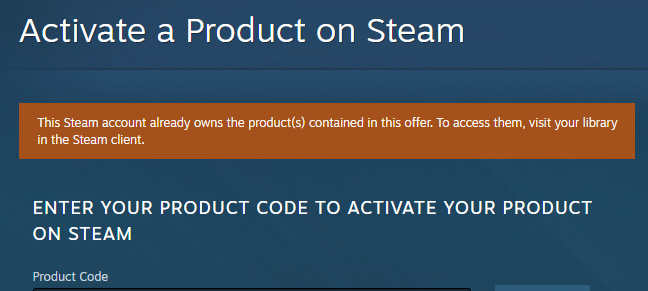
You all know that at the bottom left of your client window there’s the Add a Game function:
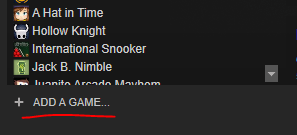
You click on it, and you choose the options to Activate a Product on Steam (Middle choice):
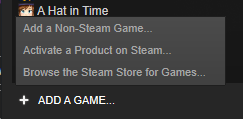
You click Next and Agree in the subsequent windows that show up, and then put in your key:
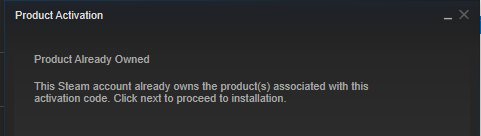
Of course you would get the same notification via the Steam client, you click Finish and you get a nice little pop up that says something like this:
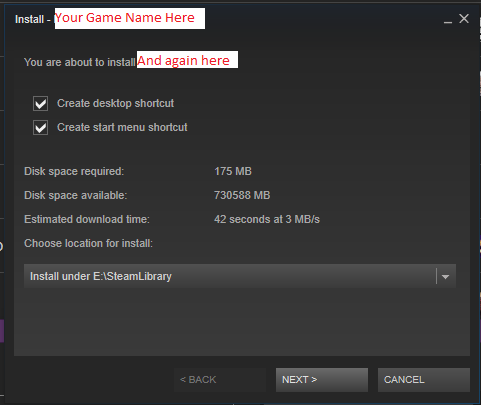
From this point, you now know what your key does, and you also know which game the is for as well. You can then decide to look at that game’s store page and see if it’s on any of your friends’ wishlists. And instead of making a general key public for everyone to see, including potential site-sweeping bots, you can just make a PM/DM/Chat message and forward along the key to someone who you know might appreciate it more than a bypassing stranger who may activate a key on sight, with some chance of the game being one that the person may not even want to play.
I hope this helps someone at some time, and perhaps you will make one of your friends very happy because you have a key that he/she has been coveting for some time.





 ), it sure would be a handy feature.
), it sure would be a handy feature.